Alloka knowledge base
How to set up your Zadarma.com numbers for Alloka Call Tracking
If you buy virtual numbers for call tracking by yourself at Zadarma.com it is quite simple to set them up.
- Enter the Settings page in Zadarma and choose Active Numbers tab
- Click the number you need to set up
- Activate "CallerID for the selected SIP" and "External server (SIP URI)"
- Type in the SIP URI «XXXXX(yournumber)@sip.alloka.com»
You can click the image to zoom it
If you need to set up several numbers, repeat the same with each one of them.
After you made all the settings, let us know. Write a request to support@alloka.com with a title: "Zadarma Numbers"
In your message send us:
We do the rest
After you made all the settings, let us know. Write a request to support@alloka.com with a title: "Zadarma Numbers"
In your message send us:
- Your Alloka account and object you want to track
- Your Zadarma numbers (all you set up)
We do the rest
